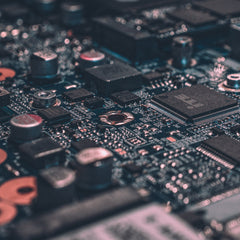Unlock Advanced CAN Bus Diagnostics and Visualization
PCAN-Explorer 6 is the latest and most powerful version of PEAK-System’s premium software tool for Windows-based CAN network analysis. Whether you’re upgrading from Version 5 or customizing your toolkit with add-ins, we’ll make the transition seamless - and cost-effective.
Why Upgrade to PCAN-Explorer 6?
Version 6 delivers a faster, more intuitive experience and support for modern CAN bus protocols, including CAN FD.
Key Benefits:
-
Modernized UI & Performance Enhancements - Enjoy a faster, more responsive environment built for today’s Windows systems.
-
CAN FD Support - PCAN-Explorer 6 introduces support for the CAN FD standard, allowing for data bit rates up to 12 Mbit/s when using a CAN FD interface.
- Enhanced Trace Functionality: Version 6 includes the ability to play back previously recorded CAN traces on a connected CAN bus
- Script Engine (VBScript) - Automate workflows, simulate traffic, and respond to bus events using powerful scripting tools.
-
Symbol Editor - Define and manage symbols for decoding complex messages with clarity and ease.
-
Support for Multiple Add-ins - Customize your toolkit with add-ins like J1939, LIN, and PLIN – perfect for specialized applications in automotive, industrial, and embedded systems.
- Simultaneous Connections with Multiple CAN Interfaces: PCAN-Explorer 6 can connect to several CAN and CAN FD buses at the same time, independent of the hardware type
Already a PCAN-Explorer 5 user?
You're eligible for a discounted upgrade to PCAN-Explorer 6.
-
PCAN-Explorer 6 Upgrade License: Discounted price available with proof of Version 5 license.
-
Add-ins Upgrade: Must match your existing add-ins. Pricing is per add-in and per PCAN-Explorer 6 license.
⚠️ Note: Upgrades are tied to the same license key as the original PCAN-Explorer 5 purchase. All software licenses are single-user and bound to the licensee organization.
How to Request Your Upgrade
-
Email sales@gridconnect.com - Be sure to include your PCAN-Explorer 5 license information.
-
Let us know which add-ins you would like to upgrade (if any).
-
We’ll respond with a personalized quote and instructions to complete your upgrade.
Below is a breakdown of the upgrade rates based on your purchase date of Explorer 5.
⚠️ Note: Eligibility for this upgrade depends on the time elapsed between the date you purchased PCAN-Explorer 5 and the date you place your order for PCAN-Explorer 6.
|
|
|||
|---|---|---|---|
| Product | Purchase Date | Upgrade Price | Part Number |
| PCAN-Explorer 6 | Less than 2 years | $100.00 | GC-CAN-EXPLR6-UP-2YR |
| 2 - 3 years | $350.00 | GC-CAN-EXPLR6-UP-3YR | |
| 3 - 6 years | $560.00 | GC-CAN-EXPLR6-UP-6Y4 | |
| User Instrument Panel | Less than 2 years | FREE | GC-CAN-USER6-UP-2YR |
| 2 - 3 years | $100.00 | GC-CAN-USER6-UP-3YR | |
| 3 - 6 years | $159.00 | GC-CAN-USER6-UP-6Y4 | |
| CANdb™ Add-in | Less than 2 years | FREE | GC-CAN-DB6-UP-2YR |
| 2 - 3 years | $60.00 | GC-CAN-DB6-UP-3YR | |
| 3 - 6 years | $95.00 | GC-CAN-DB6-UP-6Y4 | |
| Plotter Add-in | Less than 2 years | FREE | GC-CAN-PLOTTER6-UP-2YR |
| 2 - 3 years | $100.00 | GC-CAN-PLOTTER6-UP-3YR | |
| 3 - 6 years | $159.00 | GC-CAN-PLOTTER6-UP-6Y4 | |
| J1939 | Less than 2 years | FREE | GC-CAN-J1939-6-UP-2YR |
| 2 - 3 years | $195.00 | GC-CAN-J1939-6-UP-3YR | |
| 3 - 6 years | $312.00 | GC-CAN-J1939-6-UP-6Y4 | |
Questions?
Our team is ready to help with product selection, licensing, and CAN tool recommendations. Email us at sales@gridconnect.com to connect with a CAN expert.