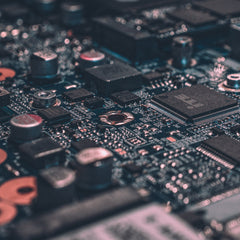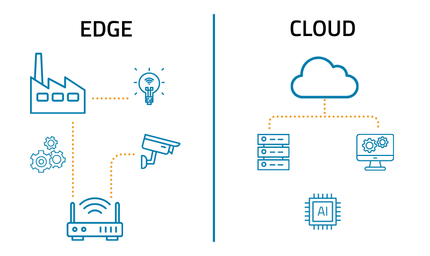New products can be confusing: directions can sometimes be tricky, or devices may not work the way that they seem. This is why we try to provide as much technical support for our products as possible. We provide clients with the expert support of our engineers to ensure that our products run smoothly in their hands.
Our technical support engineer, tends to get asked certain questions more often than others. So from time to time, we like to compile these questions for easy access to our customers. Here are a few:
- I am trying to setup my device using Internet Explorer but it is not working. What can you recommend? Avoid using Internet Explorer to setup devices that use a web configuration page. I recommend Google Chrome.
-
How can I obtain a copy of the product CD for my device?
All of the CDs we include with our products are available on our website. Visit GridConnect.com, find your product on the website, and the CD as well as other useful materials will be located under "Documentation."

-
For the NET232, NET485, NetDirect products, and Lantronix products, where can I find the latest version of Device Installer or Com Port Redirector (CPR)?
Those are available on the Lantronix website. -
Where can I find the latest version of VCOM for ATC products? Where can I find the right version for my operating system?
Those can be found on the product page on the ATC website. -
Where can I find the latest drivers for the PCAN-USB? Where can I find the latest version of PCAN-View?
All of the software for the PCAN-USB can be found in the PCAN-USB package on the Peak website download page. - Specific questions for RS232:
- Why is the signal blocked on my RS232 Module? On the RS232 modules, be sure to use a null modem instead of a gender changer, otherwise it will block the signal.
- How do I connect my RS485 serial lines to a computer? RS485 requires either an RS485 to USB or RS485 to RS232 adapter to connect to a computer
- Specific questions for the Chiyu CYT-133SC:
-
Why won't the Peer-to-Peer I/O function work on my device?
That I/O function requires a firmware update be performed on the CYT-133SC. This can be done pretty easily through the web configuration page. The firmware files and instructions can be obtained by sending an email request to support@gridconnect.com or by calling the office. -
Does each unit control the other in Peer-to-Peer?
Yes, the I/O control works in both directions. -
Am I able to transmit serial data in Peer-to-Peermode?
-
Where can I find the latest version of VCOM for my Chiyu device?
All software and drivers are available from the downloads section of the Chiyu website.
-
Why won't the Peer-to-Peer I/O function work on my device?
If you have any other questions about these products, or any of the other products on the Grid Connect website, please contact us.