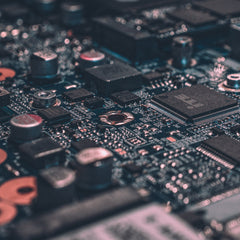This product is discontinued and no longer available.
Suggested replacement: Atlas2 Plus - PROFINET Monitoring Kit
Atlas Industrial Ethernet (IE) Diagnostic Solution


Atlas Industrial Ethernet (IE) Diagnostic Solution
Product Images
Atlas Industrial Ethernet (IE) Diagnostic Solution
SKU: GC-PN-ATLAS
MPN: 101-800110
Manufacturer: Anybus Diagnostics
We Have You Covered
Product Information
Product Description
The PROCENTEC Atlas is a diagnostic and monitoring solution designed for Industrial Ethernet factory networks. It allows integrated global complex systems to be monitored and quickly understood from a remote location in order to prevent unexpected and expensive downtime.
Using a web based customizable dashboard, Atlas serves up valuable information for monitoring and troubleshooting networks, including a quality score (Q-factor), topology (both "universe" and "tree" views), a device list and traffic light.
Unique Dynamic Interactive Topology
Atlas' unique dynamic interactive topology, gives a graphical view of your network, showing all devices and how they are connected, even down to the physical port for SNMP enabled devices. Atlas can even identify the presence of unmanaged (no SNMP) switches and add them to the network topology! Status icons of devices follow the NAMUR standard, thus providing valuable visual information about possible problems. The topology is available in the "Galaxy" view, or the more traditional hierarchical "Tree" view.
Q-Factor Quality Score
The DIN rail mountable Atlas also provides a Q-Factor quality score for the network, using either the 0 to 5000 method typically used in the Automotive industry, or using a 0 to 100% easy to understand scale. The score uses a weighted algorithm, based on severity, type and number of problems to produce a score that can quickly and easily let the user know the health of the network. In addition, a simple red-yellow-green traffic light is available to give even the most novice user a quick view of the network status.
Access Control
Access to Atlas' information and settings can be controlled through three types of user access: Admin, Engineer and Operator. Operators have "view only" privileges, while Engineers can clear alarms and access the more engineering related information provided by Atlas. Administrators have complete access including set-up and configuration.
Cloud Interface
OPC UA is available in Atlas for serving up Network Status, Q-Factor, Device information and the Traffic light. This valuable information can be sent to the cloud for further viewing or analysis and is a key starting point for Industry 4.0 and Industrial Internet of Things (IIoT) applications.
Features
- Easy to use
- Remote monitoring
- Network topology
- Network quality factor
- Customizable dashboard
- Galaxy or Tree view
- Scoring mechanism
- Traffic light feature
- Determining by weighted algorithm
- Automotive and absolute standard
- Device connections, with NAMUR status
- DIN rail mount
Documents and Drivers
Documentation
Atlas User Manual
Osiris User Manual
Atlas Datasheet
Atlas Overview
Atlas Drawing
Specifications
Certifications
NEN-EN-ISO 9001:2008
Connector(s)
RJ-45
Data Rate
10/100 Mbps
Dimensions
120 mm x 65 mm x 230 mm
Interface(s)
Web Browser Requirements:
- Web Browser - Minimum Version Required
- Chrome - version 46 and higher
- Edge - version 25 and higher
- Firefox - version 42 and higher
- Internet Explorer - version 11 and higher
- Safari - version 5 and higher
Mounting
Horizontal 35mm Din Rail (front plates facing forward)
MPN
101-800110
Power Supplu
3-Pin Screw
- Pin - : 0 V
- Pin + : +24 VDC
- Pin SH : Shield
Product Weight
1.5 lbs (680 grams)
Protocols
Protocols Supported:
- OPC UA
- PROFINET (detect only)
- PROFINET I&M0
- Modbus TCP (detect only)
Protocols Used:
- ARP
- ICMP
- DCP
- SNMP
- PROFINET I&M0
Temperature Range
-20ºC to 60ºC (-4ºF to 140ºF)
Voltage
Operating Voltage : 12 to 24 VDC
Have a Special Request?
Please fill out the information below and our sales team will respond within 1 business day.
What you can expect from Grid Connect:
- High quality industrial networking and IoT solutions.
- Hundreds of product options to fit your needs, many available to ship same or next day.
- Unmatched technical support.
- Customization options to fit your needs.
- Price match guarantee on all products.