
$699.00
Holiday Hours Notice: We will be closed Jan 19. Processing of orders placed after 2 PM CT on Jan 16 will be delayed.
View full holiday schedule
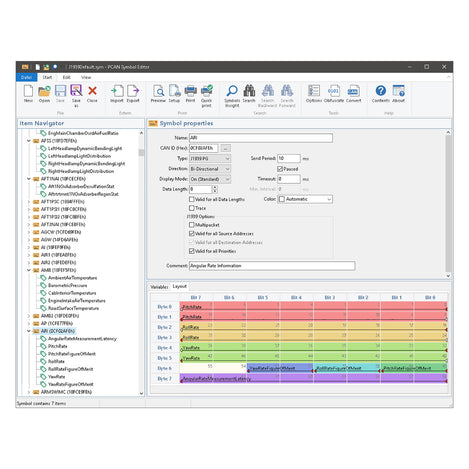

$416.00
SKU: GC-CAN-J1939-6
MPN: IPES-006089
Manufacturer: Peak System Technik
Stock Status: In stock
Designed for advanced CAN bus diagnostics and seamless access to SAE J1939 definitions, this software add-in enhances your PCAN-Explorer 6 capabilities.
J1939 Add-In for PCAN-Explorer 6 is an advanced software extension crafted to simplify CAN communication for professionals working with utility vehicles and embedded networks. It adheres to the SAE J1939 standard, supporting 29-bit identifiers for efficient control and diagnostic message transmission.
This software add-in gives engineers and system developers the ability to access an extensive database of parameter group numbers (PGNs) and signal parameter numbers (SPNs), all within the intuitive PCAN-Explorer 6 interface. It enables quick interpretation of complex CAN data, helping streamline analysis and simulation tasks.
Included in the add-in package is a comprehensive database of all J1939 definitions and parameters. This resource is designed exclusively for use with PCAN-Explorer and ensures users have everything they need for accurate network communication tracking and debugging, eliminating the need to manually map identifiers.
Installation is quick and requires a Windows 10 or 11 system and a USB port for the included copy protection dongle. The software integrates directly into PCAN-Explorer 6 and is ready for use in high-demand automotive, agricultural, or industrial diagnostic settings where J1939 software is a requirement.
This tool is a vital asset for organizations and professionals who work with J1939 CAN networks and use pcan-explorer 6 for monitoring, development, or troubleshooting. Its compatibility, completeness, and ease of use make it a smart choice for enhancing your diagnostic workflow.
System Requirements

$699.00
Please fill out the information below and our sales team will respond within 1 business day.
What you can expect from Grid Connect: