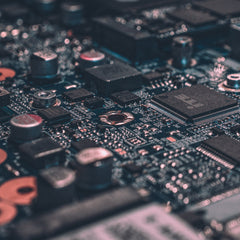PCAN Router Pro FD - 6 Channels with Ethernet

PCAN Router Pro FD - 6 Channels with Ethernet
Product Images
PCAN Router Pro FD - 6 Channels with Ethernet
$2,103.00
SKU: GC-CAN-ROUTER-PRO-FD-6X-ENET
MPN: IPEH-002222
Manufacturer: Peak System Technik
Stock Status: In stock
We Have You Covered
Product Information
Product Description
With six channels, the PCAN-Router Pro FD links the data traffic of modern CAN FD and classic CAN buses. Pluggable CAN transceiver modules allow flexible adaptation of each CAN channel to the respective requirements. In addition, the router is equipped with an analog input and four digital I/Os.
The CAN messages can be recorded on the internal memory or on an inserted memory card and later read out via the USB connection. With the PCAN-Router Pro FD the data flow of test benches and production plants can be managed, monitored, and controlled. The conversion from CAN to CAN FD or vice versa enables the integration of new CAN FD applications into existing CAN 2.0 networks.
The behavior of the PCAN-Router Pro FD can be programmed freely for specific applications. The firmware is created using the included development package with GNU compiler for C and C++ and is then transferred to the module via CAN. Various programming examples, such as message forwarding or recording, facilitate the implementation of own solutions.
On delivery, the PCAN-Router Pro FD is equipped with a firmware for the configurable recording of CAN and CAN FD data traffic.
Features
- 6 High-speed CAN channels (ISO 11898-2)
- CAN termination switchable, separately for each CAN channel
- 2 digital I/Os, each usable as digital input or output with High-side switch
- 2 digital I/Os, each usable as digital input or output with Low-side switch
- 1 analog input (0 - 33 V)
- Recording of CAN data and error frames
- SD card slot for additional memory
- USB connection for accessing the data memory (e.g. recorded log data)
- Conversion of logging data to various output formats using the Windows software PEAK-Converter
- Slot for a backup battery for defined switch-off behavior (e.g. for log data saving)
Documents and Drivers
Documentation
PCAN Router Pro with Ethernet User Manual
Downloads
Peak Flash
PCAN Router Pro FD Package
Specifications
Certifications
EMV, RoHS 2
Connector(s)
CAN: 6 x D-Sub (m), 9 pins, assignment according to specification CiA® 303-1
USB: USB port type C, Superspeed USB 3.0 Upstream
Inputs/Outputs: Phoenix mating connector MC1,5/6-STF-3,81, 6-pin;
- 2 x digital input or output with high-side switch
- 2 x digital input or output with low-side switch
- 1 x analog input (0 - 32 V)
Power: Phoenix mating connector MC1,5/3-STF-3,81, 3-pole; overvoltage and reverse polarity protection
Ethernet: RJ-45
Controller(s)
FPGA implementation
Data Rate
- CAN bit rates: 40 kbit/s - 1 Mbit/s
- CAN FD bit rates: 40 kbit/s - 12 Mbit/s2
Dimensions
190 x 104 x 55 mm
Frequency
Clock Frequency: 200 MHz
Humidity
Relative: 15 - 90 %, non-condensing
Input/Output
- Input: Analog: 1 Digital: 4
- Output: Digital: High-side 2, Low-side 2
Memory
- Microcontroller: 32 MByte SDRAM
- Internal: 16 GByte pSLC eMMC
MPN
IPEH-002222
Product Weight
710 g
Protocols
CAN FD ISO 11898-1:2015, CAN FD non-ISO, CAN 2.0 A/B
Security/Protection
IP20
Temperature Range
- Operating: -40°C to +85°C (-40°F to +185°F)
- Storage and Transport: -40°C to +100°C (-40°F to +212°F)
Transceiver
via internal switches, not activated at delivery
Transmission Speed
ISO 11898-2 (High-speed CAN)
Voltage
Supply voltage: 12 V DC, 8 to 30 V DC possible
Have a Special Request?
Please fill out the information below and our sales team will respond within 1 business day.
What you can expect from Grid Connect:
- High quality industrial networking and IoT solutions.
- Hundreds of product options to fit your needs, many available to ship same or next day.
- Unmatched technical support.
- Customization options to fit your needs.
- Price match guarantee on all products.