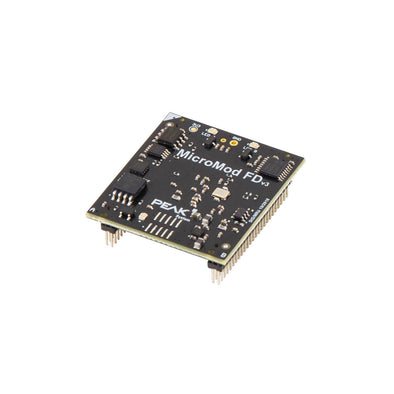
$143.00
Holiday Hours Notice: We will be closed Dec 24-26. Orders placed after 2 PM CT on Dec 23 will be processed on Dec 29.
View full holiday schedule




$397.00
SKU: GC-CAN-MICROMOD-FD-D1
MPN: IPEH-003083
Manufacturer: Peak System Technik
Stock Status: In stock
Module Type
These PCAN-MicroMod FD motherboard modules make it easier to add digital or analog I/O to CAN FD networks. Each module has specific I/O requirements and is ready to use with the PCAN-MicroMod FD OEM Module.
Digital 1 module has low-side switches and mainly digital inputs and outputs with appropriate protective circuitry.
Digital 2 module has high-side switches and mainly digital inputs and outputs with appropriate protective circuitry.
Analog 1 module has mainly analog inputs and outputs with appropriate protective circuitry.
Spring terminal connectors are used in all modules for the connection to CAN, I/O and power supply.
Configuration
The modules are configured using Windows software to map I/O to CAN IDs and to process data with available function blocks. Once the configuration is created and transferred to the PCAN-MicroMod FD OEM module, the OEM module will function as an independent CAN node. Multiple modules can be configured independently on a CAN bus.
Requirements
**Licensing for CANopen configuration extension firmware is available – contact us for more details.
SKU |
Module Type |
Manufacturer Part # (MPN) |
|---|---|---|
| GC-CAN-MICROMOD-FD-D1 | Digital 1 (Low-side) | IPEH-003083 |
| GC-CAN-MICROMOD-FD-D2 | Digital 2 (High-side) | IPEH-003084 |
| GC-CAN-MICROMOD-FD-A1 | Analog 1 | IPEH-003087 |
PCAN-MicroMod FD Digital 1 & 2 User Manual
PCAN-MicroMod FD Analog 1
PCAN-MicroMod FD User Manual
PCAN-MicroMod FD Configuration Tutorial
Configuration Software for PCAN-MicroMod FD Products For Windows®
PCAN-MicroMOd FD Congiguration Tutorial Example Files
PEAK-Flash
Tool for updating firmware of PEAK-System products
Configuration Methods
Via the CAN bus with the Windows® software PCAN-MicroMod FD Configuration
Data Rate
Enclosure
Aluminum casing with spring terminal connectors
Frequency
2 outputs: Low-side switches and adjustable from 0 to 20 kHz
Indicators LED
3 status LEDs
Input/Output
Inputs:
Outputs:
MPN
IPEH-003083, IPEH-003084 & IPEH-003087
Specifications
High-speed CAN connection (ISO11898-2) complies with CAN 2.0 A/B and FD
Temperature Range
-40°C to +85°C (-40°F to +185°F)
Termination
Switchable CAN termination
Voltage
Operating voltage 8 to 30 V
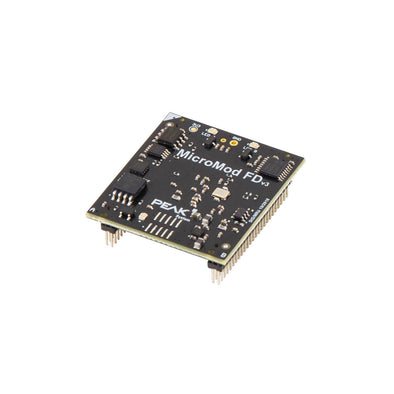
$143.00
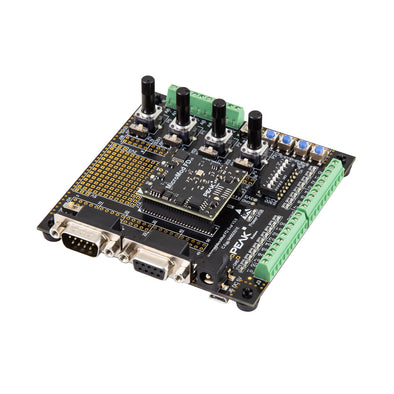
$271.00
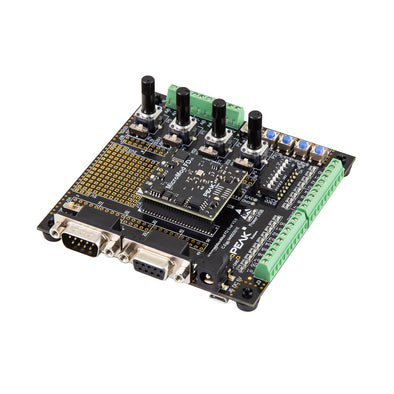
$539.00
Please fill out the information below and our sales team will respond within 1 business day.
What you can expect from Grid Connect: