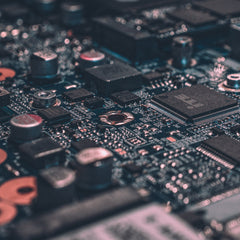This is part 5 of our 9 part series, PROFIBUS Troubleshooting Tool Demonstration
- Part 1: Hardware Setup
- Part 2: Software Setup
- Part 3: Using ProfiTrace Software
- Part 4: Accessing GSD Files
- Part 6: Messages
- Part 7: ScopeWare
- Part 8: Bar Graph
- Part 9: Topology
When looking at the live list on the main screen, the user is able to see real time updates of what is going on. If the user had just walked up to the instillation and saw that all of the devices are green, they would assume that there is nothing wrong with the instillation. In reality, they would be seeing a real time representation of what is going on right now. The user has no idea what happened five minutes ago, or even an hour ago by looking at the live list screen. Fortunately, ProfiTrace includes a statistics function. There are little tabs across the top of the matrix that change what is shown in the main window. For this tutorial, we have been in the live list tab. For this purpose, move over to the tab that is titled “Station statistics view” and click on it.
From this new tab, the user can see something called “Syncs” that is going on. The syncs statistics are measured. The boxes show how many times each of the devices took a sync message. Sync messages are sent out by the master whenever a device drops off of the bus and it is trying to bring it back. This is essentially an “are you there” message. Every time the master is attempting to talk to a device that is missing, it would just send a sync message instead of its usual write outputs and read inputs. Basically the device says “are you there?” When the device gets power back or is returned to the bus, it will answer and the master will put it back into data exchange on the next cycle. If there are sync messages, it lets the user know if there have been problems on their network because it means that a device has been missing. The Phoenix Contact that was turned off at address 15 in our demonstration was off for quite a bit longer than the other devices. In the few minutes it was off, it recorded 68,000 sync messages, which is substantially larger than the others.
At the top of the matrix, there is a drop down menu that is titled “selected statistic.” A variety of different statistics, including syncs, can be accessed from this menu. Let’s take a look at the “station lost” statistic, which is a little simpler than the sync statistic. This statistic simply shows the user how many times the device dropped off of the bus. There are about 20 statistical variants that are recorded by ProfiTrace. As long as it is plugged in and active, it will be recording these statistics so the user can look at things such as the slowest/fastest data exchange interval, I/O size, diagnostic messages requested by the master, and lots of other great stats. However, the main ones are at the top of the drop down list.