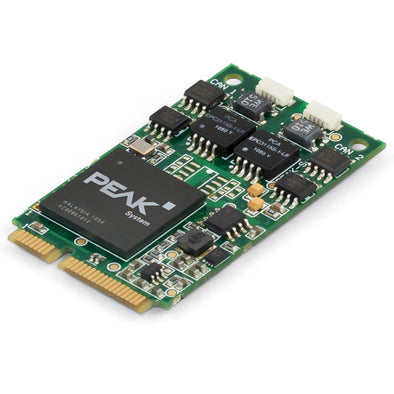
$307.00
Holiday Hours Notice: We will be closed Jan 19. Processing of orders placed after 2 PM CT on Jan 16 will be delayed.
View full holiday schedule



$782.00
SKU: GC-CAN-ROUTER-PRO
MPN: IPEH-002212
Manufacturer: Peak System Technik
CAN messages from up to 4 CAN channels can be forwarded, manipulated and stored using the PCAN-Router Pro. The router has four physical CAN channels and one virtual CAN channel that is used for storing CAN data to the local CompactFlash disk.
The PCAN-Router Pro is configured using a Windows program to select function blocks that manipulate and route the CAN message from one channel to another. Users can also create and implement their own custom firmware using the included ARM microcontroller.
NOTE: To configure or transfer firmware via CAN, a Peak CAN interface is required.
Package includes:
Standard Firmware Features
PCAN-Router Pro User Manual
PPCAN-Editor Function Block Reference Guide
PCAN-Router Pro Package
Package includes files for the configuration, the PPCAN-Editor, the PEAK-Converter, and documentation.
PCAN-Router Pro (Dev)
Package includes files for development (Yagarto GNU ARM toolchain, flash program, library, and programming examples).
PPCAN-Ediitor 2 - Configuration Software for Windows 7/Vista/XP 32/64-bit
Windows® configuration software for PCAN-MIO and PCAN-Router Pro
Peak-Converter 2
Conversion of trace data to various output formats using the conversion software PEAK-Converter for Windows® 10, 8.1, 7 (32/64-bit)
Peak-Flash
Windows® software for flashing firmware via CAN
CAN Download Support:
View the available Peak System downloads:
Certifications
CE
Connector(s)
4x DB9 Male (CAN), 2 position terminal block for input power
Dimensions
102x190 mm
Enclosure
Aluminum
Mounting
Din Rail or Wall Mount
MPN
IPEH-002212
Power
8 to 30 Volts DC
Product Weight
570g (20 oz.)
Temperature Range
-40ºC to 85ºC (-40ºF to 185ºF)
Please fill out the information below and our sales team will respond within 1 business day.
What you can expect from Grid Connect: